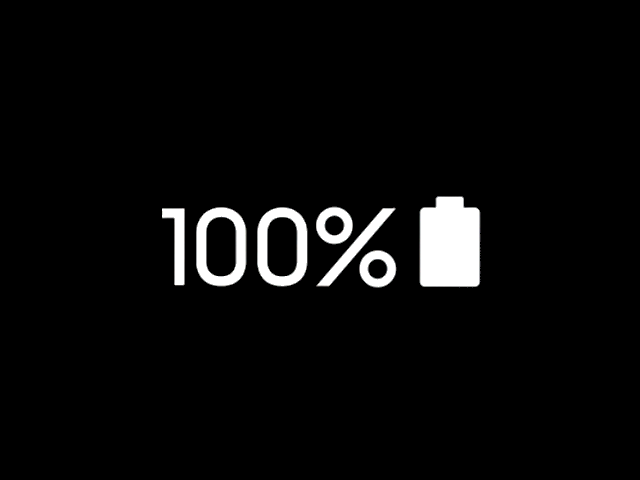In this latest version of TomDuhamel, it brings us a modified version of the Stock Firmware with several additions, such as being able to update our roms from FTP, updating the time with the internet, and more functions that I detail below:
This is a brief overview of the new features in this release. The full description of these features is offered below.
- Single or dual card setup — your choice
- Over the air updates – What?!
FTP
This release includes a full fledge FTP server. You can add new games to you collection without the need to pull out the SD card off your console every single time.
Simply point your FTP client to your console’s IP address and you’re done. No need to install any software, as FTP is so common that even Windows Explorer handles it.
Instructions:
First, make sure you are currently connected to WiFi (obviously). From the WiFi Settings page on your console, you can also find the IP address that you need to use to connect to it. From a computer that is connected to the same network, in the address bar of Windows Explorer, enter the address as ftp://128.1.0.100 (substituting the actual address of your device and not including a trailing slash) and press enter. You should be prompted for a username and password, both are game (all lowercase). You should land directly in the root of your ROMs SD card, but should you get lost (did you put a trailing slash?), the correct path is /mnt/mmc/.
Notes:
- Depending on your router configuration, the IP may be the same permanently or change every time.
- Public WiFi usually does not permit devices to see each other, for obvious security reasons — you will not be able to FTP into your device from such a network.
- This uses plain FTP — not SFTP, which stands for Secure FTP. Because who really needs security when the password is a four letter word published on Reddit? Just don’t connect into untrusted WiFi networks.
- It is possible to navigate the entire firmware from your FTP session. Obviously, do not change anything you are not familiar with — or actually yes, do it, but be ready to reflash your card. This can be useful if you want to change your theme, for example — a few users have posted methods and files over the last few months.
Clock Automatically Updated
You’ve probably set the date and time immediately upon turning on your console for the very first time, only to realise that it doesn’t stick when you turn it off. Mine gains a couple of hours overnight, but different people are reporting different experiences.
Good news! This release uses NTP (Network Time Protocol) to automatically adjust time with the internet. Needless to say, this only works when connected to WiFi and the internet.
The time on your device should update within a few seconds of connecting to WiFi, either manually or automatically after power on. However, you may find that the time at the top of the launcher does not update immediately — it should be correct when you come back to it after playing some game, and it also shows properly at the top of RetroArch.
Timezone information is obtained by geolocating your IP address. In other words, we are asking your internet provider what city you live in. This is the same method used by advertisers to find hot single women in your city. This will automatically update if you connect to WiFi at your hotel during a trip overseas.
Automagically Extended Games Partition
Because you’ve asked for more options, here it is.
If you are using a separate card for your games and this card is in TF2, it will be used as the games partition. This behaviour is as before. This card must be a valid SD card formatted with either exFat or FAT32. The system will not attempt to format this card, and if deemed invalid, will simpy be ignored.
If TF2 is empty, and no existing valid partition is found on TF1, this is when the magic operates. A new games partition will be created from the empty space on your card, after the system partitions. This only takes a few seconds and is barely noticeable during boot.
Note that this new partition will be hidden when a card is used in TF2.
Over The Air Update
You’ve read it right! Exploiting the WiFi capabilities of your device, this mod includes an over the air update system.
Make sure you are connected to WiFi, then head into the APPS folder and select Check for Updates. This will download and install any outstanding available updates from our top of the line webservers in Brazil. This may take a few minutes, during which your screen will simply look blank with no feedback, but be patient.
There is unfortunately no way of informing you of what updates, if any, were performed. You may occasionally notice a new file in your APPS with extra information. Major updates and new features will be announced here. Most updates will probably be small fixes and may not even deserve a mention.
Please not that this feature is not expected to be used to update whole underlying stock firmware — although I will definitely try. This feature is primarily meant to reduce downloading and flashing new firmware by provinding fixes and new features, but will likely not replace it entirely.
RetroArch Configuration Files on SD Card 2
Your RetroArch configuration file is now saved on your ROMs SD card. This means that it follows you when you flash a new version of the firmware, or if you bring your card on a different device with the same firmware.
A copy of the original configuration file is automatically copied to your games partition if missing when turning on your device. It is located under config at the root of your games partition, whether on the system card of the TF2 card. You can still reset it the usual way by using the menu item in the launcher.
Minor Features and Fixes
This release includes a number of minor configuration fixes. Mostly to Nintendo 64 configs, for improved performance and controller compatibility on the Plus. A number of other minor alterations were also made to RetroArch default configuration file and other area of the system, for performance or aesthetical purposes, many of which will probably not even be noticeable by common mortals.
Known Issues
When the clock updater kicks in, shortly after WiFi comes up, this confuses the software into thinking you have been inactive for a very long time. This instantly triggers sleep mode. This is a minor annoyance, as you only need to short press the power button to turn it on again, however it can definitely confuse the unexpecting user. One obvious workaround is to turn off sleep mode from the settings (set Lock screen to Never).
The launcher sometimes crashes or reboots randomly after some period of inactivity. This behaviour happens on the unmodified stock system. I am not sure if it is intentional or not.
You can download the Image from HERE or from our Firmwares Section